You may find that when you add an Exchange server to a DAG that Server Manager shows multiple errors.
The Notification flag at the top indicates "Refresh failed" and Manageability for All Servers shows an error for the remote DAG member saying, "Online - Data retrieval failures occurred".
You may also see errors that say, "Configuration refresh failed with the following error: The WS-Management service cannot process the request. The computed response packet size (517916) exceeds the maximum envelope size that is allowed (512000)."
These errors occur when the Failover Clustering feature is installed on the DAG member. I've usually only seen this for Exchange 2019 installed in Windows Server 2019 or Windows Server 2022. This is a Windows Server issue, not an Exchange issue, so this fix should also apply to any Windows cluster experiencing this problem.
The fix is to increase the WSMAN maxEnvelopeSize in the registry on all DAG members.
- On the DAG member, launch regedit.exe and navigate to HKEY_LOCAL_MACHINE\SOFTWARE\Microsoft\Windows\CurrentVersion\WSMAN\Client.
- Create a new DWORD (32-bit) value named maxEnvelopeSize, or modify it if it already exists.
- Set the value data to 2000 hexadecimal (8192 decimal).
When you refresh Server Manager, the error should go away.




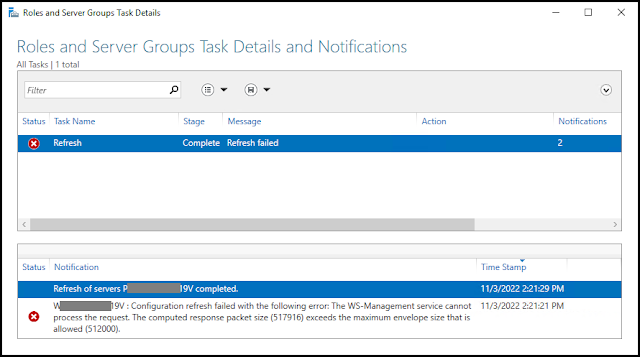

No comments:
Post a Comment
Thank you for your comment! It is my hope that you find the information here useful. Let others know if this post helped you out, or if you have a comment or further information.