When you launch the Lync Server Control Panel Silverlight application from the Start menu or open https://lyncserver.domain.com/cscp in Internet Explorer, you must enter a username and password for an account that is a member of the CSAdministrator group in Active Directory. You may then receive the following IIS error:
Unauthorized: Authorization failed.This happens when the https://lyncserver.domain.com/cscp website is not in the computer's Trusted Sites zone. Here's how to fix it:
The application cannot verify your credentials.
Verify your logon credentials and contact your support team.
- Launch Internet Explorer
- Double-click the Security Options zone information at the bottom of the IE window:
- This will open the Internet Security Properties window. Click Trusted Sites and then the Sites button.
- Click Add and Close to add the https://lyncserver.domain.com site to the Trusted Sites zone.
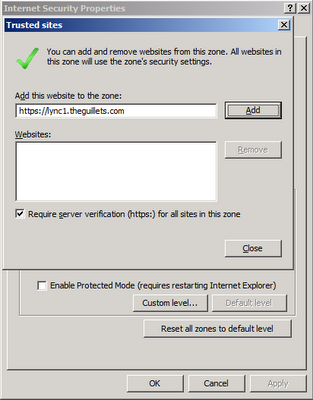
Now you will be able to access the Lync Server Control Panel from both Internet Explorer and the Silverlight application on that computer.




I got the same error but no luck even I add the domain into trusted application. Any idea? - Ben
ReplyDeleteEnsure that the logon credentials are for a user who is a member of the CSAdministrator group in AD.
ReplyDeleteI use 2 accounts: administrator and csadmin (new created), and put those accounts into CSAdminstrator group already. No luck it still cannot be accessed with same error.
ReplyDeleteI am using with SQL 2008 SP1 and install "Enterprise" edition in topology builder. - Ben
The new accounts and group membership may not have replicated throughout the domain. Try again once replication has completed.
ReplyDeleteHi Jeff,
ReplyDeleteI have added the site to the trusted site and make sure the domain admin user is in the CSAdministrator group but still not able to load up the CSCP page. Any idea? David.
Same problem i am facing.
ReplyDeleteAny other ideas? I got the thame problem!
ReplyDeletesorry to say that , i unable to logging in lync control panel and i tried all the possiblities but no luck,
ReplyDeleteRegards,
Venkat
Hi all
ReplyDeleteIn my case, I was CSAdministrator and the webpage was in trusted sites, however according to the Error logs, the Lync server could not contact the SQL Browser service.
Have any of you who are still experiencing this problem received one of the following:
IN POWERSHELL:
PS C:\Users\XXXXXXXX> Get-CsManagementStoreReplicationStatus
Get-CsManagementStoreReplicationStatus : A network-related or instance-specific
error occurred while establishing a connection to SQL Server. The server was n
ot found or was not accessible. Verify that the instance name is correct and th
at SQL Server is configured to allow remote connections. (provider: SQL Network
Interfaces, error: 26 - Error Locating Server/Instance Specified)
At line:1 char:39
+ Get-CsManagementStoreReplicationStatus <<<<
+ CategoryInfo : NotSpecified: (:) [Get-CsManagementStoreReplicat
ionStatus], SqlException
+ FullyQualifiedErrorId : System.Data.SqlClient.SqlException,Microsoft.Rtc
.Management.Xds.GetOcsManagementStoreReplicationStatusCmdlet
-------------------------------------------------------------------------------
EVENTID 35005 - ERROR
Remote PowerShell cannot read the RBAC Roles information from the store.
Remote PowerShell encountered problem when trying to read the RBAC Roles information for the user. Cause of failure: A network-related or instance-specific error occurred while establishing a connection to SQL Server. The server was not found or was not accessible. Verify that the instance name is correct and that SQL Server is configured to allow remote connections. (provider: SQL Network Interfaces, error: 26 - Error Locating Server/Instance Specified)
Cause: The failure may have happened due to some permissions issue in reading the management store.
Resolution:
Make sure that the server is domain joined machine and able to query the active directory.
-------------------------------------------------------------------------------
EventID 35007 - WARNING
Remote PowerShell cannot create InitialSessionState.
Remote PowerShell cannot create InitialSessionState for user: S-1-5-21-842925246-725345543-682003330-8166. Cause of failure: A network-related or instance-specific error occurred while establishing a connection to SQL Server. The server was not found or was not accessible. Verify that the instance name is correct and that SQL Server is configured to allow remote connections. (provider: SQL Network Interfaces, error: 26 - Error Locating Server/Instance Specified)
Cause: Remote PowerShell can fail to create InitialSessionState for varied number of reasons. Please look for other events that can give some specific information.
Resolution:
Follow the resolution on the corresponding failure events.
-------------------------------------------------------------------------------
Solution: http://blogs.technet.com/b/nettracer/archive/2010/10/05/sql-browser-may-not-be-reachable-through-firewalls-when-it-runs-on-a-cluster.aspx