Exchange Server 2010 Service Pack 2 (SP2) was released today without the accompanying release notes. Until they are released, know that SP2 requires an additional role service for Client Access Servers to support the new Outlook Web App Mini feature: The IIS 6 WMI Compatibility component.
Before you install Exchange 2010 SP2 you need to add this role service using either of the two following methods.
From Windows Server Manager:
- Open Server Manager and navigate to Roles | Web Server (IIS)
- Right-click Web Server (IIS) and select Add Role Services
- Scroll down to IIS 6 Management Compatibility and select IIS 6 WMI Compatibility and click Install
- Open Windows Powershell as administrator
- Enter the following commands:
Import-Module ServerManagerNow you can install Exchange 2010 SP2 as planned.
Add-WindowsFeature Web-WMI



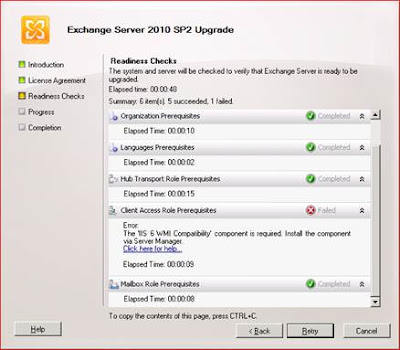
No comments:
Post a Comment
Thank you for your comment! It is my hope that you find the information here useful. Let others know if this post helped you out, or if you have a comment or further information.