 |
| "Folder Hierarchies" object already exists. |
If you run Setup.com from the CMD line, you will find that you can successfully extend the schema using the following command:
setup.com /PrepareSchema /IAcceptExchangeServerLicenseTermsBut when you try to prepare AD using the following command you get get the following error:
C:\2013CU1>setup.com /PrepareAD /IAcceptExchangeServerLicenseTermsUnfortunately, the C:\ExchangeSetupLogs\ExchangeSetupLog.log file doesn't offer any other details on why the operation fails.
Welcome to Microsoft Exchange Server 2013 Cumulative Update 1 Unattended Setup
Copying Files...
File copy complete. Setup will now collect additional information needed for installation.
Performing Microsoft Exchange Server Prerequisite Check
Prerequisite Analysis COMPLETED
Configuring Microsoft Exchange Server
Organization Preparation FAILED
The following error was generated when "$error.Clear();
install-AdministrativeGroup -DomainController $RoleDomainController
" was run: "Active Directory operation failed on dc1.contoso.com. The object 'CN=Folder Hierarch
ies,CN=Exchange Administrative Group (FYDIBOHF23SPDLT),CN=Administrative Groups,CN=contoso,CN=Mi
crosoft Exchange,CN=Services,CN=Configuration,DC=contoso,DC=com' already exists.".
The Exchange Server setup operation didn't complete. More details can be found in ExchangeSetup.log
located in the <SystemDrive>:\ExchangeSetupLogs folder.
C:\2013CU1>
This happens when the Public Folder tree object has been manually deleted from Active Directory using a tool such as ADSI Edit. In some organizations it becomes impossible to remove Public Folders properly from a legacy Exchange org and admins resort to using brute force to remove them. However, there are lingering attributes in AD that are still pointing to the deleted PFTree, which causes CU1 setup to fail.
It is important to note that this is not a CU1 setup problem, it's a problem with the Exchange topology caused by hacking out the PFTree manually. If you still have a legacy Exchange 2007 or 2010 server you will get the same error message above if you try to create a new Public Folder database.
The workaround is to manually create a new msExchPFTree object in the Folder Hierarchy and set the msExchPFTreeType value to 1. Here's how to do that:
- Run ADSIEdit.msc on a domain server with the AD Directory Services Tools (RSAT-ADDS) installed. Your Exchange 2013 server should do fine.
- Expand the following path:
- Configuration [<domainController>.contoso.com]
- CN=Configuration,DC=contoso,DC=com
- CN=Services
- CN=Microsoft Exchange
- CN=<OrganizationName>
- CN=Administrative Groups
- CN=Exchange Administrative Group (FYDIBOHF23SPDLT)
- CN=Folder Hierarchies
- Right-click Folder Hierarchies and select New > Object.
- Select the msExchPFTree class object and click Next.
- Enter any value for the cn (Common Name) value, such as PF.
- Right-click the newly created msExchPFTree object and select Properties.
- On the Attribute Editor tab, click msExchPFTreeType, and then click Edit.
- In the Value box type 1, and then click OK two times.
- Exit the ADSI Edit tool.
Wait for AD replication to complete and you should be able to complete setup of CU1 successfully. You will need to retain the msExchPFTree object in AD for subsequent CU installations. If you delete it, you'll run into the same problem later.



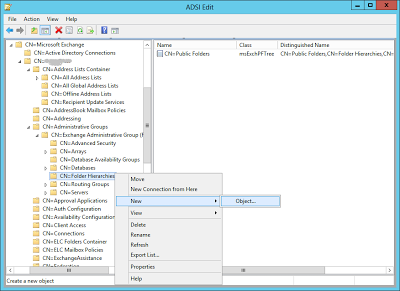
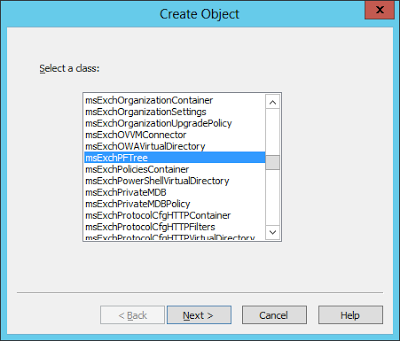
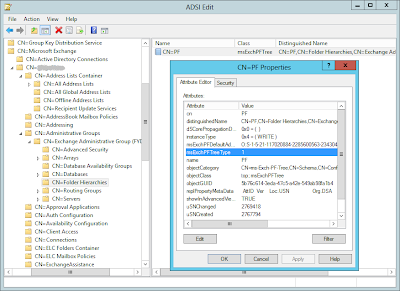
Awesome post, Jeff. This really helps in a co-existence Exchange Org.
ReplyDeleteHi. For me it was # Create application account for Exchange :: was run: "Active Directory operation failed on aeodc1.ateaedge.no. The object 'CN=Exchange
ReplyDeleteOnline-ApplicationAccount,CN=Users,DC=ateaedge,DC=no' already exists."
Deleting the Exchange Online-ApplicationAccount helped. Not sure if that was a smart thing, but it could then continue installing Exchange 2013 CU1. I have Lync and Exchange oauth integration and UM deployed in my environment.