You may receive the following error when trying to remove an In-Place eDiscovery & Hold search item:
Error
Can't remove mailbox search 'Test In-Place Hold' because there is still at least one mailbox on In-Place Hold.
Now you can successfully delete the In-Place Hold by clicking the trash can.



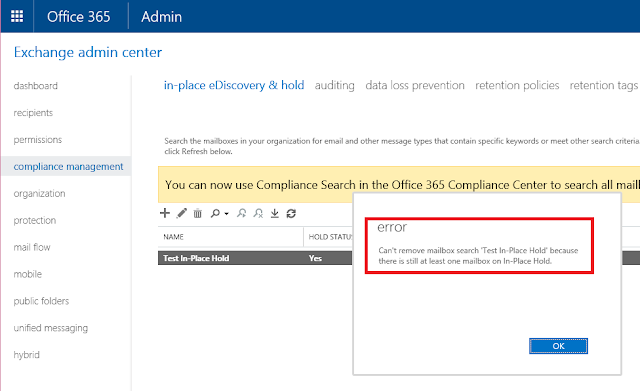

No comments:
Post a Comment
Thank you for your comment! It is my hope that you find the information here useful. Let others know if this post helped you out, or if you have a comment or further information.