Office 365 equivalency licenses only provide user use rights, not server rights. In other words, O365 licenses are equivalent to Exchange Server Client Access Licenses (both Standard and Enterprise) and Windows Server CALs, but you still need server licenses to run Exchange Server on Windows Server on premises.
One exception to this rule is that your Office 365 subscription let's you use the free hybrid key to run an Exchange hybrid management server. An important caveat here is that the hybrid server cannot be used to host user mailboxes or Public Folders, and you may still need a server license for Windows Server. The free hybrid key is available to all Enterprise Office 365 customers, even if they get their license from the CSP channel which says it's "Not On Premises Capable -- Cloud only rights".
Microsoft used to have an authoritative website called, "Licensing How To: Using Office 365 user licenses to meet CAL requirements" that described how these equivalency rights work, but it became a casualty when Microsoft moved most documentation to docs.microsoft.com. Fortunately, you can still read a cached copy of that website from the web archive (for now, at least -- who knows how long that will last).
A suitable replacement for the now-gone licensing website is the Licensing Office 365 document. I include a copy of that PDF document here on my blog, just in case it falls to the same fate. ;)
Notable extracts from this document include the following about equivalent use rights:
- “Office 365 E3 provides your users with the latest full Office across most devices, plus a wide range of integrated collaboration services coupled with advanced compliance features and full IT power. Office 365 Enterprise includes Office 365 ProPlus for up to five PCs or Macs, five tablets, and five smartphones. It also includes Exchange Online, SharePoint Online, Lync Online, and Yammer Enterprise—along with access rights to equivalent on-premises server workloads.” (Page 3)
- “Note that all Microsoft 365 E3 and E5 USL license a user for access to Windows Server, but does not include a license for the Windows Server product itself.” (Page 2)
Note that the title of the section is "On-premises server rights", but it should really be "On-premises user rights" since it only applies to the User Subscription License (USL).
Hopefully, this will help you answer some of your user CAL questions when you have an Office 365 subscription. I've seen some licensing providers say that you still need to buy user CALs, even when you have an Office 365 subscription that includes these equivalency rights.




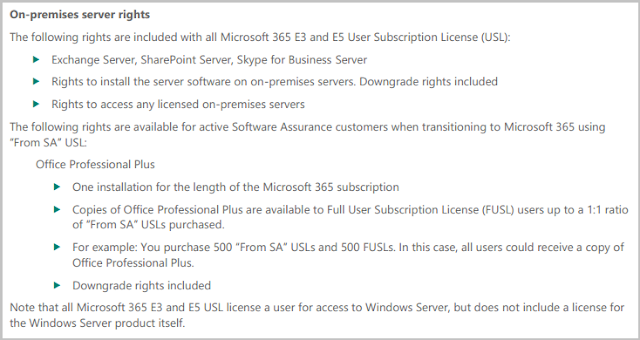
No comments:
Post a Comment
Thank you for your comment! It is my hope that you find the information here useful. Let others know if this post helped you out, or if you have a comment or further information.