Unless you've been living under a rock, or are just blissfully unaware, Microsoft has been making a concerted push to remove Basic authentication from Exchange Online for some time.
There's a very good reason for this. Basic auth is a single factor authentication method (username/password), which is just too easy for the bad guys to guess and exploit. Modern Authentication, on the other hand, supports MFA and is much more secure. Disabling Basic auth in your tenant requires you to use Modern Auth for all authentication requests.
The trouble is that some legacy apps and clients still only use Basic auth. Fortunately, that list is getting shorter. As you may have read in the Microsoft Message Center or the Exchange Team Blog, Microsoft is currently disabling Basic auth in tenants that they've determined are not using it. I applaud this endeavor.
At a recent MVP meeting we discussed how this effort is being undertaken. Here are some notes and details on certain aspects that you might find useful or interesting.
- Microsoft is examining tenants for actual Basic auth usage. They are not checking to see if the tenant has an Authentication Policy set or is using Conditional Access to block Basic authentication.
- Basic auth is being disabled in the tenant configuration for all protocols except Autodiscover. Basic auth is required by Autodiscover for legacy (read, old) Outlook clients like Outlook 2013 and earlier. This alone is one of the best reasons to get off these old clients ASAP. See New minimum Outlook for Windows version requirements for Microsoft 365 starting November 1, 2021.
- Basic auth for SMTP is being disabled for customers that don't use it by using the Set-TransportConfig -SmtpClientAuthenticationDisabled:$true command. Admins can reenable it by setting the value to $false. This setting can also be configured as a per-user setting, which is recommended. The user setting overrides the tenant setting.
- Authentication Policies are the preferred way to disable Basic auth, rather than Conditional Access policies. CA policies only apply AFTER the user has already signed in.
- You can use Authentication Policies to disable Basic auth for Autodiscover (and all other protocols). That means that if you may have two areas to check if you need to reenable Basic auth for a protocol -- the Auth Policy and the tenant configuration settings that Microsoft is using.
- For a limited time, tenant admins can use the Basic Auth troubleshooter to run diagnostics and provide self-service options to reenable Basic auth for Exchange Online protocols such as POP3, IMAP4, Exchange ActiveSync, Exchange Web Services, Offline Address Book, MAPI, RPC and Remote PowerShell. Simply click the Help & Support button on any O365 portal and type Diag: Enable Basic Auth in EXO.
- So far, they have disabled Basic auth in thousands of tenants since they started. Only 0.06% of tenants have reenabled Basic auth for a specific protocol, and all of them using the self-help troubleshooter.
- Tenant admins can tell if Basic auth has been disabled in their tenant by connecting to Exchange Online PowerShell and running Get-OrganizationConfig | fl basic*. The BasicAuthBlockedApps property value will be 0 if Basic auth is still enabled or 255 if it's been fully disabled. This value is a bit mask for each of the following protocol values, totaling 255. Thanks to Greg Taylor for the secret decoder ring. 😊
|
Protocol |
Action |
Value |
|
ActiveSync |
Block Basic for Exchange
ActiveSync |
1 |
|
WebServices |
Block Basic for Exchange Web Services |
2 |
|
POP |
Block Basic for POP3 Clients |
4 |
|
IMAP |
Block Basic for IMAP4 Clients |
8 |
|
PowerShell |
Block Basic for PowerShell |
16 |
|
MAPI |
Block Basic for MAPI Protocol |
32 |
|
OAB |
Block Basic for Offline Address
Book |
64 |
|
RPC |
Block Basic for RPC Protocol |
128 |
- Be aware that if you've configured a client to connect using Basic auth (Outlook for Mac, for example), it will likely require you to reconfigure the client profile to use Modern Auth after Basic is disabled.



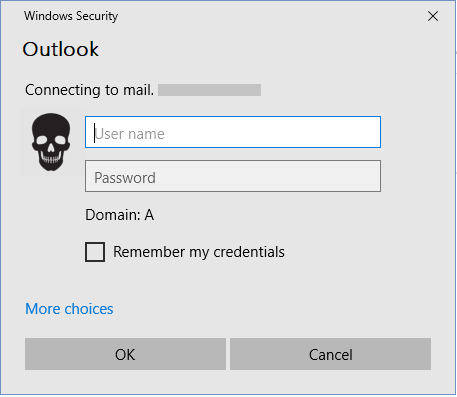

No comments:
Post a Comment
Thank you for your comment! It is my hope that you find the information here useful. Let others know if this post helped you out, or if you have a comment or further information.